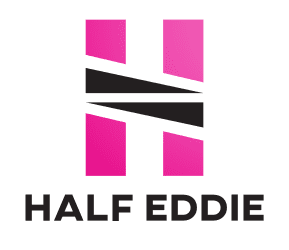Video calls are now the new norm as remote work is a way of life. With increase in Zoom meetings and video conferencing, burnout and exhaustion experiences are common. Experts identify this as the Zoom fatigue. During a pandemic, video conferences are handy in every walk of life, such as attending social events, weddings, fitness classes, and more. Let’s assess this zoom fatigue.
ALL ABOUT ZOOM FATIGUE

Zoom is a very popular video calling platform but Zoom fatigue though not officially diagnosed, is very common. Other meeting platforms such as Skype, Slack, Google Hangouts, also have similar effects. Why do video calls tire us easily? Several factors make people exhausted, as more mental processes is required than in normal meetings. Fix Zoom meetings or video conferences to make these better.
FIX AN AGENDA
When making video calls, it tends to drag on if no clear agenda was set for the meeting. When participating in such meets, insist that the organizer identifies clear goals and covers these, so that the calls are productive and efficient. You could turn down calls that have no specific purpose.
SCHEDULE REGULAR BREAKS

Continuous Zoom calls may not schedule proper in-between breaks, whether visual, mental, or physical. This may not be the case when hosting an in-person meeting. During personal meetings, you do have opportunities to grab a coffee, or get a quick breather. You will not get be able to schedule these breaks when working remotely. So, to ensure you get these needed breaks, schedule all meetings as such strategic little breaks can help you grab a coffee or possibly schedule snacks and even get much-needed bathroom breaks in between. This gives you something fresh to view rather than your small computer screen.
KEEP IT SHORT, SILLY!
With a meeting scheduled, opt for a short meeting of 30 minutes as your default time. This is easy by providing asynchronous video updates earlier, running through various slides, provide updates, or secure feedback prior to the meeting, at least a day ahead or possibly more. Your video calls will focus on core aspects like questions, discussions, and sharing ideas without wasting time on up-dates during the meeting. Your meeting will be more efficient and productive. Your co-workers will be grateful for your efficiency and effectiveness.
NO ‘SELF-VIEW’
Video calls are taxing, as we view only from our own camera. To minimise this, turn on the camera, check if your view is fine and the lightings are effective to hide the view. Though others see you, and constantly remind you of being watched, you feel less self-conscious.
AVOID MULTITASKING AND SCHEDULE SCREEN-FREE TIME

Zoom meetings increase cognitive workloads; avoid other tasks such as checking e-mails, during meetings. Minimize other tabs, email programs, to concentrate on meetings only. This ensures no over-taxing your brain and easier processing of information. When at home, ensure setting clear boundaries and timings during the pandemic. Finishing the tasks early without procrastinating is the way to do things. After your daily work is done, attend to other stuff not involving video calls or screen times. Read books, clean your wardrobe, play with your pet, do yoga, cook anything, just dance or do whatever your mood dictates, but do de-stress. Maintaining a proper schedule for yourself reduces your Zoom fatigue considerably.