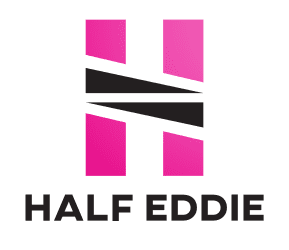The Global E-waste Statistics Partnership (GESP), supported by UN and The International Telecommunication Union (ITU), estimated 53.6 metric tonnes (Mt) of e-waste was generated globally in 2019. Only 17.4% (9.32 Mt) was collected and recycled properly. That means 44.28 Mt of e-waste was improperly disposed of and a significant proportion of that e-waste is exported to low- and middle-income countries, with little or no regulations. 6.7 Mt of the-waste during 2019, was screens and monitors, including laptops. The 17.4% of e-waste prevented 15 million tonnes of carbon dioxide equivalent release into the environment. With more e-waste properly disposed, fewer people may have job-related health issues, and it curtails climate change.
Reducing E-waste

Reducing electronic wastes by recycling or donating your old laptop helps as all electronics end up at the great big motherboard in the sky. Instead of dumping your laptop in the city dump, consider recycling or donating it. Precious metals and plastics extracted from your laptop are used in various applications. If your laptop is refurbished with some repairs, it helps some under-privileged person. Your laptop is recycled by donating, cuts down on e-waste, helps mitigate on-going chip shortages, and helps needy families. Prepare your laptop for recycling or donation, and find places to take it off your hands. First and foremost, save all your files you wish to retain, using an external HD drive or SD drive, plugged into your desktop computer case.

If your old lappie is collecting dust on your work table, then you might have just forgotten exactly what was saved on it. Old pictures, games or music files which you do not need, may have found a way into your Google Drive or cloud account. And even if you did not actively use it, it’s always a good idea to check if everything is scrubbed clean. If you end up finding anything you needed, are a few different ways you can go about saving them. Using a cloud storage solutions like Google Drive, Dropbox, OneDrive, are very convenient or if you find using physical storage devices, cumbersome. They can later be accessed using a desktop computer, laptop, mobile or laptop through their app, so your files are always accessible by you, and all changes made to the files will automatically and in real-time, be synced on all your device, too.
Recycle or Donate

If you have a laptop that’s more than five years old with a lot of wear and tear, recycling is the best option among e-waste recycling options. Take your old laptop to Best Buy, which has a robust recycling program. Laptop makers like Dell, Lenovo, Apple, and HP have recycling programs, and could recycle your old laptop for free, along with many other types of electronics. Use services like Earth911 and the Greener Gadgets program of CTA, to find a nearby recycling center. If you have a new laptop or an older one in working condition, donate it to various organizations like Computers with Causes, Digitunity, Human-I-T, and the World Computer Exchange, that supply at-risk students and families with working laptops. Some repair donated laptops before giving them, others require donated devices are in working order.