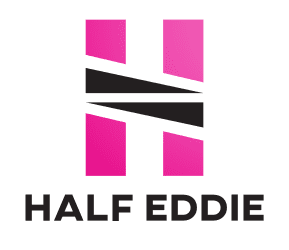According to the Australian Cyber Security Centre (ACSC), small firms suffered a $8,899 loss on average in 2020–2021 as a result of cybercrime. Given the rise in cybercrime, there are several precautions you may take to safeguard your small business. Fortunately, there are easy, affordable methods that small company owners may employ to defend themselves against security breaches and enhance cybersecurity. Be careful of the ways in which online predators prey on your emotions by requiring an immediate reaction or big payments. Wait before replying to a suspicious email that doesn’t appear correct. Utilize password managers and two-factor authentication to add additional security levels. Maintain proper IT hygiene and don’t put off backups or upgrades. Small companies are seriously at danger from cybercrime.

Be alert to social engineering. Social engineering, often known as phishing, is the practise of using emails that demand payment of a bill within 24 hours or services will be suspended or threaten legal action if you don’t react to trick individuals into submitting sensitive information. The ACSC states that phishers employ a variety of techniques to deceive you, such as making an official-sounding assertion in the message. You only have so much time to reply. The message induces dread, terror, hope, curiosity, or promises something that seems too good to be true.
Due of their vulnerability, small company owners are frequent targets of bank and invoicing fraud committed via phishing in the financial sector. Attackers can alter bank account information using emails from your suppliers, guaranteeing that the subsequent payment goes into their bank account. When thieves access a vendor’s email account, they might modify the bank information on business invoices to commit invoice fraud. In good faith, the client pays the invoice, but the money really ends up in the attacker’s bank account. To ensure validity and to protect yourself, pick up the phone. Encourage employee awareness by educating them. Spam-reporting harmful emails
Use two-factor authentication (2FA) for additional safeguards for your online accounts. After entering your login and password, it asks you to provide an extra credential, often a code sent to you through email, SMS, or an authenticator app.

Use a password manager for several accounts, including email, social media, banking, and applications. To create strong, random, and lengthy passwords and store them safely so you never have to remember them, use a password manager. In the workplace, password managers are simple to set up and use.
Update your systems keeping current is made simpler with automated updates. In order to maintain proper IT hygiene, they are necessary.
Backup your data with a cloud-based service like Dropbox or Google Drive. Having a constant real-time copy of your data is ideal in this situation. When compared to operating an on-site server, cloud computing is frequently quicker, more effective, and more secure.

Only ask for and keep the data you need: Why keep sensitive consumer data if not necessary? This question arises from data security and customer trust perspectives. To reduce risk, keep onto data that is crucial to your organisation since it is difficult for it to leak. Businesses risk legal trouble if it turns out they mishandled customer data or left it on the cloud, leaving it open to cyberattack.