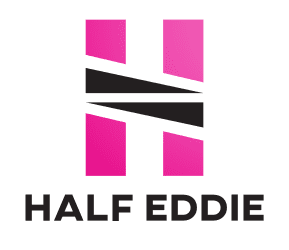Security cameras provide peace of mind for safety of our residences and belongings when we’re away. A doorbell camera is a huge deterrent for sneaky crooks. With holidays coming up, get the best advice to secure your belongings. These devices aren’t failsafe as crooks could jam Wi-Fi video doorbells and rob with impunity. It’s rare but very possible, so search for smart ways to deter them. Some common steps to protect devices that protect you:
You cheaped out

We desire to save money, but going for the cheapest tech. option is not smart as you miss out on essential features. Cheap brands are likely to cut corners on security matters and important features like Audio recording and high definition video you would need if something happens and and a privacy shutter to cover the lens when you don’t need camera filming and at least seven days storage. Regular security and firmware updates with do-it-yourself options ordered online without installation costs or a costly annual contract is preferable. To save money, avoid common errors.
Plugging in to get it to work
Default passwords cannot be retained for your security system or just a standalone camera or having a weak or lazy password choice. Even if you do not need a password manager, plenty of major browsers already have built-in tools which will generate and store your unique passwords. If using a password manager, opt for two-factor authentication and a 256-bit encryption. Use an online generator to create virtually unbreakable passwords. Note down digitally (not on your desktop!) or in a paper notebook, kept away from your computer.
You ignore the updates

You must always update your smartphone, your computer and all connected devices. Updates improve usability and features besides improving all device security. Automatic updates is something that is usually turned on your devices by default, but as an added precaution, you should regularly check in on and off to ensure that you are protected. You can also check up on the current software version through your device connected app. For example, if you have a Wyze system, open the app and go to Account > Firmware Update. This enables you to make sure that you have the latest software available for each device. Or, look for the ‘Upgrade All’ option at the bottom. There are many queries about security cams, but many more queries are about what to do if someone is spying on your phone.
Never forget about your router

Your router settings are connected to your Wi-Fi, and your security cameras, so ensure these are locked down. Update your router and other devices in your home. A good router needs strong encryption. The Wi-Fi Protected Access 2 (WPA2) is outdated by the superior WPA3. Not having updated your router, secure the right model for your home with a built-in standard firewall. While customizing settings for data input/output in your router, be careful not to make things worse. Default settings is good enough but disable remote access setting under Remote Administration, as it’s not worth leaving it on.
Keep your tech-know going
Keep up with tech tips, news, podcasts and YouTube channels centered around tech from all over the country, on the Internet as these can save you money.